Whether you run a local business or an online store, Google Reviews can be a valuable asset in boosting your reputation and ranking higher in search results. Potential customers are often influenced by online reviews when making purchasing decisions, so it’s important to make sure your business is represented well.
In this article, we’ll show you how to add, edit, remove Google reviews, or delete negative Google reviews so that your business looks its best. Before we dive into how to perform these important tasks, let’s look at what is a Google review.
What are Google reviews?
Google reviews are public opinions about businesses, products, or services written by customers and shared on Google My Business and Google Maps. When customers search for businesses on Google, they’ll often see relevant Google reviews displayed alongside the business listing.
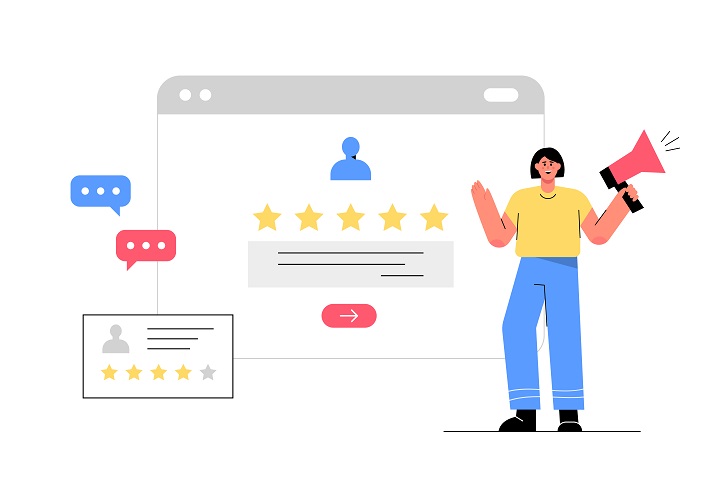
Google reviews can be useful for both customers and businesses. For customers, reviews provide valuable insights about businesses before they make a purchase. For businesses, reviews can help improve your SEO (search engine optimization) and online visibility.
If you’re not already monitoring your business’s Google reviews, now is the time to start. These reviews help businesses build credibility and improve customer trust. In this article, we’ll show you how to add, edit, and remove bad reviews.
How to add Google reviews?
To leave your review to any business, you need to sign in to your Google account. Once you’re signed in, follow these steps:
- Find the business on Google Maps or Search.
- Click on the name of the business to open its Google My Business page.
- Click on the “Write a review” button.
- On the next page, select the star rating you want to leave for the business and write your review.
- Click on the “Post” button to publish your review.
If you don’t have a Google account, you can still leave a review as a guest. To do this, follow these steps:
- Find the business on Google Maps or Search.
- Click on the name of the business to open its Google My Business page.
- Click on the “Write a review” button.
- On the next page, click on the “Sign in with Google” button.
- You’ll be asked to sign in or create a new Google account.
- Once you’re signed in, you can leave your review.
- Click on the “Post” button to publish your review.
Also Read – SEO is definitely not dead in 2022: The Road Ahead for Web Search
How to edit or remove bad Google reviews?
It happens many times that a customer leaves a bad review on your Google My Business page due to some misunderstanding. As a business owner, you can’t delete such reviews but you can respond to them. Responding to a bad review is the best way to turn a negative into a positive.
However, if you’re a customer and initially gave them a negative review and now you’ve decided to delete negative Google reviews, it’s also possible. All you need to do is sign in to your Google account and follow these steps:
- Find the business on Google Maps or Search.
- Click on the name of the business to open its Google My Business page.
- Find the existing review that you want to delete and click on the three dots next to it.
- Click on the “Delete” button.
- On the next page, click on the “Delete” button again to confirm.
If you don’t have a Google account or can’t sign in for some reason, you can’t delete your review. In this case, you can flag the review as inappropriate and Google will take action if they deem it necessary.
What happens when you delete negative Google reviews?
When you remove Google reviews that are abusive, violate policies, or are otherwise deemed inappropriate, Google may take action against the reviewer. This action could include anything from banning the reviewer from leaving future reviews to suspending their Google account.
However, if you’re a business owner and you remove bad reviews that don’t violate any policies, Google is more likely to take action against you. This could include anything from removing your business listing from Google to suspending your Google My Business account.
It’s important to understand what makes it really important to remove bad reviews from Google. This way you can take the necessary steps to protect your business and avoid any potential penalties from Google.
Bad reviews can negatively impact your business in many ways. They can hurt your reputation, lower your search ranking, and decrease customer trust. In some cases, bad reviews can even lead to legal action.
Therefore, it’s important to take steps to remove a remove bad Google review. This way you can protect your business and avoid any potential penalties from Google.
How to optimize your Google Business Profile?
Once you remove bad Google review and now plan to optimize the business profile of your company, we’re here to help. Here are some effective tips that you can implement to keep your business listing optimized and Search engine-friendly. Whether you hire a local SEO company in India or manage your listing by yourself, you need to know these effective tips.

Keep the content information updated:
The first and most important thing is to keep the information on your business listing accurate and up-to-date. This includes your business name, address, phone number, website URL, and business hours. If any of this information changes, make sure to update it on your listing as soon as possible. This way you can avoid confusion for customers and make it easier for them to find your business.
Add photos and videos:
Another excellent method to optimize your enterprise listing is to add photos and videos. Customers love seeing photos and videos of businesses, so this is a great way to make your listing more engaging. You can add photos of your products, services, store, or office. You can also add videos that show off your business or explain what you do. Adding more images or videos helps you gain higher trust and credibility with potential customers.
Get more reviews:
One of the best ways to optimize your business listing is to get more positive reviews. Reviews help show customers that your business is credible and trustworthy. They also help improve your search ranking on Google. To get more reviews, you can ask your customers to leave a review after they make a purchase or use your service. You can also offer incentives, such as discounts or coupons, to customers who leave a review.
Respond to negative reviews:
If you do get a negative review, it’s important to respond to it in a positive and professional manner. Your efforts towards improving the service shows your customers that you’re keen to listen to feedback and make changes. It also helps build trust and credibility. When responding to a negative review, you should always stay calm and avoid getting defensive. Rather than this, focus on solutions that can be implemented to make the situation better.
Verify all your locations:
If you have multiple locations, it’s important to verify each one separately. This helps ensure that customers can find the right information for each location. You can verify your locations by going to the “Google My Business” page and clicking on the “Locations” tab. From there, you can select the location you want to verify and follow the instructions.
Promote your business listing:
Once you’ve optimized your business listing, you can start promoting it to get more customers. You can promote your listing by sharing it on social media or sending it out in email marketing campaigns. You can also add a link to your listing on your website. These are just a few ways to promote your business listing and attract more customers. When you start sharing your business profile, you’ll be surprised how many people will take notice.
These are just a few of the many ways you can optimize your business listing on Google. By following these tips, you can help improve your search ranking, build trust with potential customers, and get more positive reviews.
Also, Read – How To Produce SEO Friendly Content
Wrapping up!
Dealing with negative or irrelevant reviews on your business profile can be really frustrating but don’t worry, there are ways to remove them. By following the tips above, you can keep your business listing optimized and Search engine-friendly.
If you don’t have an in-house team, you can hire an SEO company in India that specializes in local SEO to help you with your Google My Business listing. They can help you optimize your listing and get more positive reviews.
You need to do your own research to find the best SEO agencies as there are a lot of them out there. Once you find a perfect fit for your business, get a personalized quote and see what services they can offer you. Hiring an agency is a great way to get help with your local SEO, but it’s not the only option. There are also a lot of great resources, like books and online courses, that can teach you how to optimize your business listing.

