An SEO audit is an in-depth evaluation of the website. It mainly tries to analyze whether the website is following the best SEO practices or not. Most commonly, this is also the first step performed by a professional digital marketing agency if any business gets SEO services from them.
To maximize your SEO goals, an audit should be at the start of your SEO process, and then it should be performed from time to time. The audit checks what’s on the website and then you have to decide on what can be improved. It’s a continuous process as an SEO strategy relies heavily on it. This blog will serve as the perfect guide that’ll teach you how to perform an audit of a website.
Why An SEO Audit Is Required?
SEO or Search Engine Optimization allows businesses to market their products or services organically on the web. Being an unpaid internet marketing tactic, SEO is an umbrella term used for a host of digital marketing services. SEO includes content creation and distribution, Off-Page SEO, Technical SEO, and more.
An SEO audit is an overall process of checking your website and making sure that it abides by all the SEO practices. The audit is conducted at the beginning of the SEO process and then at regular intervals, or as and when required.
This audit also helps in checking if your website has any technical issues or not. Technical issues make it hard for Google to crawl and index your website. If that’s the case, your website can’t get ranked and you lose out on organic traffic.
Google has search engine bots, crawlers, or spiders that navigate the web in search of information. They go from links to links, and hence, from website to websites. This is known as crawling. In the crawling process, search engine bots discover pages that are available publically on the web.
Indexing is the process of storing the crawled web pages on the index servers. So, whenever, a user searches for a query, Google quickly scans through the indexed pages and presents the best results to the user.
With an SEO audit, you can understand if any of the pages on your website are having any indexing or crawling issues. If that’s the case, your pages don’t get crawled or indexed and your page never shows in the user search query. So, now you can see why conducting an audit is necessary.
Not just this, but an audit is also an opportunity to better your SEO tactics. Content, backlinks, or for that matter, any other information and technical parameter on the website gets checked and then optimized. Conducting an audit helps you recognize the problems on the website so that you can strategically improve upon them and your organic rankings improve over time.
The audit can be performed quarterly. You can also conduct an audit in a situation where you’re experiencing a drop in organic traffic and wish to understand why.
With that being said, you can now understand why conducting an SEO audit is crucial. You can build a whole strategy based on an audit and the future steps rely on it. A solid audit is the backbone of a well-formed SEO strategy.
What Are The Steps Involved In An Audit?
First off, you should run a website audit with the help of a tool. Tools such as SEMrush site audit tool, and Google Search Console can help you get started. Login into them, and start entering the basic information asked. Afterwards, some information regarding your website should appear on your screen.
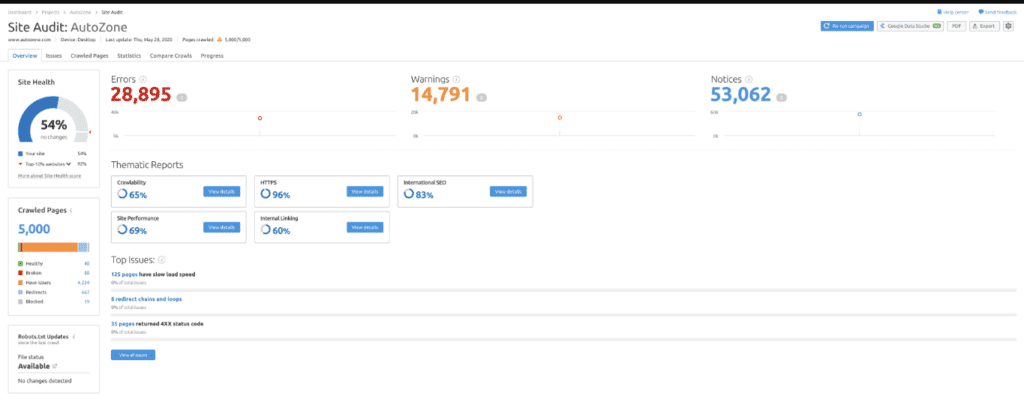
After getting this data, follow these tips that are mentioned below:
1. Check Your Rankings With Your Competitors
Whether it’s a new website, or you are conducting an SEO audit as part of an ongoing SEO strategy, you must understand the competition that you’re facing in your domain.
You should know the businesses in your niche you’re competing against. By using tools such as SEMrush, and Ahrefs you can undertake competitor analysis.
You can set your language, search engine, location, and device, and then add your keywords to start with competitor analysis.
Enter your keywords manually or straight from the tool that you’re using. You can even transport them from Google Analytics. Once you enter your keywords, you get a ranking of all the keywords in the tool.
Within these tools, you can right away enter the domains of your competitors and compare your keyword rankings with them. Your competitors are from your niche, and usually have a similar market hold as your business.
You can know about your competitors by conducting simple keyword searches on the search engine. As part of your SEO audit, see which businesses are ranking higher than your business on your target keywords. If you see a business appearing frequently on your target keywords and have similar market hold, reputation, trust, or credibility as your business, then that’s your competitor. You can also similarly check for local directories, social media metrics, press reports, advertising, or through your customers to know your competitors.
Doing such market research and understanding your competitors will give a solid base to your audit.
2. Scan Duplicate Versions Of Your Site
Google should always index one version of your website. It’s an essential check you must perform. Take this for an example:
- https:// website .com
- http://www. website .com
- http:// website . com
- https:// www. website .com
Look at the 4 examples for a minute. They may look similar but are rather different. When you do a Google search, only one version of your site should appear in all the results. A slight variation means trouble. The search engines perceive these as different variations of the website. Only one version of your website should be indexed and should appear in the results.
Simply go on Google and type site: your website name.com. Have a look at this example.

You can see on this example https://seoindiaonline.com/ appears in all the results. Any discrepancy in this during an SEO audit would have meant trouble. But that’s not the case and there’s no variation as it should be.
While you’re doing this check also keep a tab on the number of results. You see in the above example 173 results which is the expected number. If you see a large or a lesser digit than your expectation, there might be some issues that you need to look into. A lesser number indicates Google isn’t crawling or indexing your website pages properly which means you have a technical issue on your website.
A higher number means Google is indexing content you don’t want it to index. This also indicates that you have a lot of duplicate content or poorly written content that’s getting indexed. Either way, it calls for an indexing check which must be performed as quickly as possible as these results could be lowering your site rankings on your target keywords.
3. Abide By Google Webmaster Guidelines
Google’s Webmaster Quality Guidelines can issue a manual action against your website if you violate any of its stated guidelines. Breaking any of these guidelines can cause a sharp drop in your rankings. Your whole website can become non-indexed and won’t rank.
Google Search Console keeps you aware if you’ve violated any of these guidelines. Over to the left-hand side of the menu, you should see a ‘Security & Manual Actions’ tab. Within the tab, you must locate a manual actions link.
Click on the link and No Issues Detected should appear. If you do find any issues, kindly go through this official guide to resolve your issues. Therefore, with an SEO audit issues as such can be detected and resolved.
4. Analyze Site Speed
Your site speed is a crucial factor. No one likes a lazy, slow website. Individuals like those websites that are quick with an easy-to-use interface. If a person finds the website slow to respond, they’d leave, hence decreasing your leads, sales and revenue in no time. Your bounce rate shoots up and your business faces a major setback. Bounce rate defines the percentage of visitors that enter your website and leave without interacting with your website. A bad page speed can increase your bounce rate significantly.
As a matter of fact, Google rolled out a page experience update in 2021. So, you can see website responsiveness as a crucial ranking factor. Look at the below diagram to comprehend this concept furthermore:
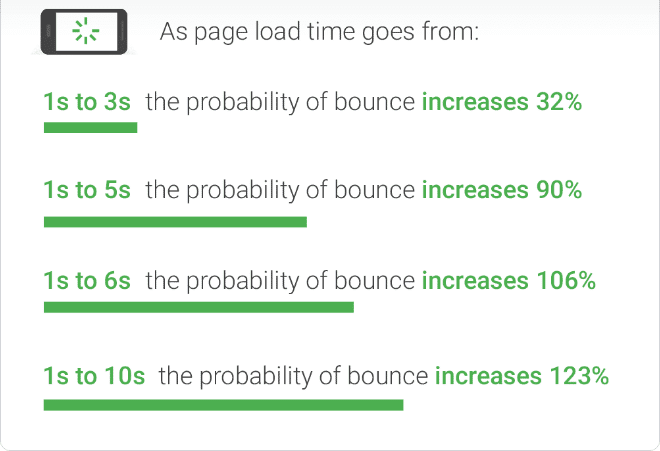
You can use tools such as SEMrush, Google Analytics, to discover and understand more about the page speed on your website. These tools also give you recommendations on how you can improve page speed.
5. Get Your Website SSL Certified
During an SEO audit make sure your website is SSL certified. You can check this by entering https://www.domain.com in the browser. If your site works on the HTTPS protocol, you’re in the clear with this. However, if you are redirected to an HTTP protocol, you’ve got some work to do.
SSL certification for a website has been a ranking factor since 2014. If your website still functions on HTTP, you need to add SSL certification. You can achieve this for free from Let’s Encrypt.
6. Use Google Search Console To Understand Various Indexing Issues
Access your Google Search Console and head over to the Coverage page in the Index section. Here you can get a complete tab on the issues, and errors your website may be facing. This can include coverage errors, excluded pages, or pages that have warnings.
You need to address issues if found and fix them immediately. Determine the cause and start working on these errors immediately.
Also, keep a note of your excluded pages. These pages are not yet indexed and can include:
- Canonicalization issues
- Pages that are indeed no index
- 404 or Not Found errors
- Pages blocked by your robots.txt file
- Redirecting pages
Go through the report and fix any major concerns, if necessary. You can learn more about these types of errors and issues here.
7. Check For Mobile Friendliness and Page Experience
Mobile-first updates have bought a major change in how Google ranks a website. Therefore, having a responsive design or a mobile-friendly website can boost your rankings in no time and should be a part of your SEO audit check. Mobile updates have been brought in by Google keeping in mind the increasing mobile usage. The better your website performs on mobile, the more it’s rewarded by Google.
2021’s Page Experience Update by Google clearly states how mobile-friendliness is an important ranking factor. Therefore, while doing an audit you have to measure the mobile-friendliness on your website.
Despite having mobile-optimized versions, or a responsive website design, websites can still experience mobile usability issues. In the Google Search Console, navigate to the Mobile Usability section in the Enhancements tab. If any issues are there, they’ll get displayed in this section. If not, you are in the clear and your site is indeed mobile-friendly and optimized for it.
Also, keep in mind that Google now takes into consideration the page experience alongside the core web vitals.
Google’s core web vitals measure the user experience through various parameters. For example, have a look at this image:
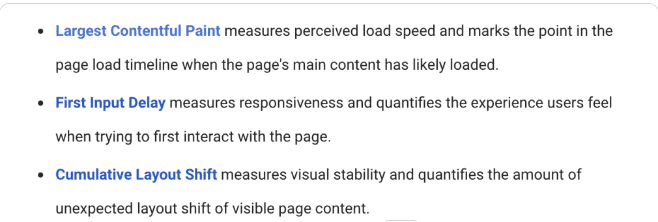
Core web vitals are a crucial rankings factor and your SEO audit, should hence, include these parameters. You can measure these parameters in the Google Search Console itself in the ‘Enhancements’ tab. This way you can look at poor URLs on both mobile and desktop and can improve upon them, if necessary.
8. Optimize For On-Page SEO
On-page SEO parameters should also be part of your audit. During On-Page SEO, you must check the following things:
- Image alt tags
- Creating and making sure content is SEO optimized.
- Optimizing title tags, meta descriptions, and heading tags.
- Internal website linking
On-Page SEO refers to the SEO optimization that you’ll make on the pages of your website. Ahrefs, Screaming Frog, Moz, and SEMrush are all great tools that can help you optimize your on-page elements. These tools can even provide you with ideas on how to optimize your On-page elements alongside indicating the issues.
9. Quick Link Fixes
Not all SEO audit components are time-consuming. There are some simple, effective techniques that you can undertake quickly. These measures include:
Fixing Broken Internal Links
Having broken links on your website can give a poor user experience alongside displaying error 404. Not just this, but even search engines receive poor signals from your website if you have way too many broken internal links.
Simply removing or updating the wrong URL should resolve your problem. Tools such as Google Search Console, SEMrush can help you find broken internal links and help resolve them.
Repair Your Sitemap
A site’s XML sitemap specifies the pages that Google is allowed to index. With a sitemap, Google or any other search engine can find information about the content on your website and the relationship between them. With the help of tools, you can generate a sitemap for your website. Go through this link to automatically generate a sitemap for your website. You can even let your CMS like WordPress generate a basic sitemap for you. Mind you, with this method you’re more than likely to use a plugin. Therefore, creating and fixing your sitemap should be part of an SEO audit.
After creating the sitemap, you must submit your sitemap to Google. You can submit your sitemap by taking the following steps:
- Go to Google Search Console and select your website.
- Click on the Sitemap from the left bar.
- Add your sitemap URL and click on submit.
If your sitemap does have any errors, you should quickly remove the incorrect pages. If your sitemap file contains a URL with the same content web pages, or are redirecting to a different page, or more, then these are not good signs. You should immediately start fixing your sitemap issues by editing your sitemap file.
Have A Look At Your Redirects
You’re having redirects? That’s good but are they doing the job intended? It’s good to check your redirects are doing as expected. Improper redirects can lead to redirect chains and loops. SEO tools can help you figure out your redirects and solve any issues if required. Also, keep in mind to always have 301 temporary redirects instead of 302 permanent redirects, unless you want it to be permanent.
10. Content Audit
Content is king and there’s no denying the fact. However, along with your content, you must check the links included in it. You need to understand not all links are good links. Your links should be from reliable sources, and anything spammy should instantly be removed.
You can again make use of SEO tools such as Ahrefs, and SEMrush, to figure out the bad links and remove them.
Checking for duplicate content should be a part of your SEO audit. Make sure to remove any duplicate content. Always keep the content fresh on your website, and duplicate copies should not exist. Similarly, also remove or improve your thin content. Thin content is content that’s of no value to the user. Your website might contain sections of content, blog, or articles, that don’t add any value to the user. You should either remove this content or improve this content to make it valuable. You can also make them no index so that Google search bots can’t access them.
You should also focus on content that has no internal linking. Your website pages should have at least one internal link. Pages that have no links or internal linking can bring your website rankings down. Get at least one quality, appropriate link to make the page more useful to the reader.
Lastly, write content that solves user intent. Any content that solves user queries is valued by Google. Your website content should provide value to the user. If you’re not ranking well, go through the content of the pages that are ranking at the top of your target keyword. You’ll have your answer.
Conclusion
An SEO audit can help you formulate an effective SEO strategy. In fact, this is usually the first step of an SEO strategy and this guides the further steps that you must take to improve your SEO rankings. You can even optimize an ongoing SEO plan with an effective audit.
Take your audit steps in the order of severity of the problem and you shall see some positive results. Take into consideration the resources and the time needed to fix these issues. If these variables are handled well, your audit and resolution should do wonders for your SEO plan. Whether it’s your first step or part of a continuous SEO plan, you should see some positive results with an SEO audit if done properly.

