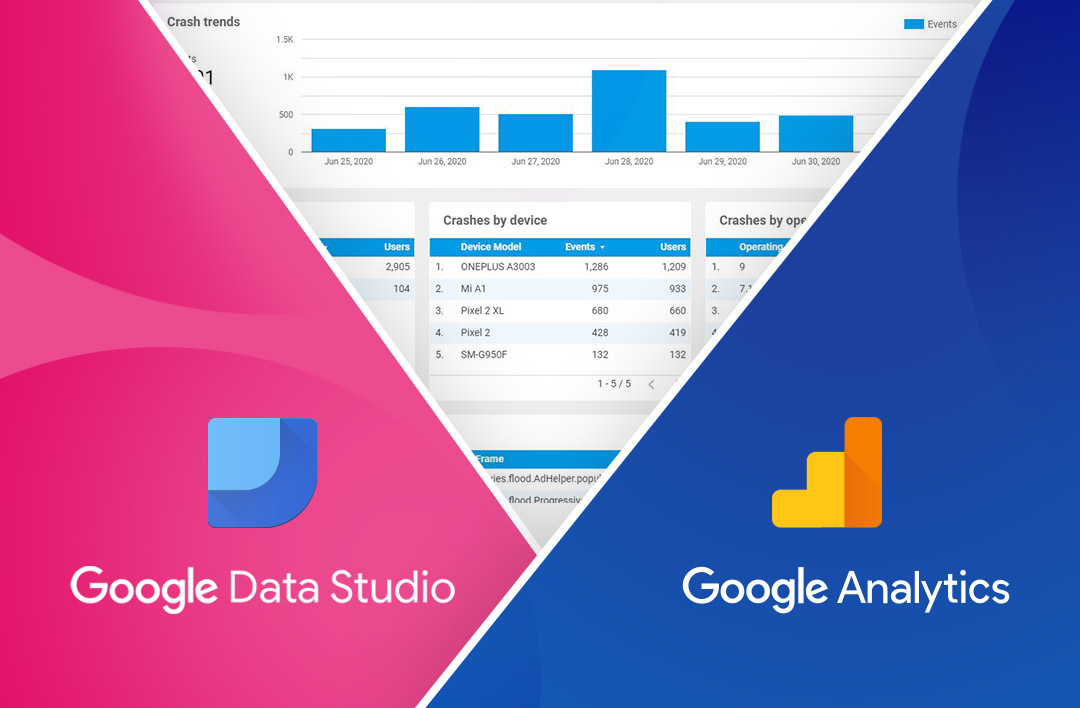All organizations in the current digital age are coping with the challenges of data analysis and capturing. Untracked and unorganized data does not provide meaningful insights to the company. Insightful information is the most powerful and robust tool for any organization, as it helps you stay one step ahead of the competitors. Google data studio is a digitally advanced tool for data extraction and comprehension. It helps in understanding the hidden and insightful information from sources like Google Analytics, an all-inclusive data analytics platform. Before you explore the correct way to connect these tools for strategic SEO and Inbound Marketing, know the essential aspects of these digital tools.
Understanding Google Analytics
The web-based analytical service, Google Analytics, brings statistical and valuable information to the users. It is an essential tool for better management of search engine optimization. SEO, as you know, is among the most effective digital marketing tools and requires a steady analytical solution for data utility. It is also essential for Ecommerce SEO Services as it helps in product marketing operations. The analytics platform generated visual data with interactive features like – a dashboard, scorecards with real-time changes, motion charts, etc. Customized reports with Google Analytics are an excellent way to get business-specific data.
Understanding Google data studio
The Google data studio is a free data visualization tool that helps build insightful and highly effective reports. The interactive dashboard is efficient and helps accumulate data from more than one source. You can also expand the data reports based on business requirements, giving you ample customizing opportunities. The different modes of data visualization are – line graphs, bar charts, etc. The studio reports are easily shareable on various platforms with dynamic reporting features in real-time.
Google studio – How do you use it?
All businesses and organizations want to utilize the best digital marketing tool for their online success. Thus, they consider professional SEO Packages from renowned service providers. It is beneficial for the business as you get experts to handle the requirements. But, you should take time to understand the role of data and information in bringing a successful SEO strategy. Understanding how Google studio works is a wise step before connecting it to the analytics platform. All you require is to visit the official website of Data Studio and sign in with the Google account. The reports page that opens after signing in provides a comprehensive overview of different data reports collected from distinct sources. To this, you can add more data or delete some.
Connecting Google data studio and analytics platform
Why do you need to connect the data studio with the analytics platform? Because it brings an improved strategy for SEO and digital marketing. With Google studio, you get the reports with insightful data, and with the analytical platform, you can recognize the traffic-influencing aspects. Thus, combining both is crucial to achieving the best outcome for your business.
The first step – Signing in.
Firstly, visit the official website of Google data studio through the google account you use for business. After successful login, you will find the reports page. On the reports page, you need to create a new one. Clicking on the blank report sign will open a new report.
The second step – Link to the data source
You will find a popup with options – report, data source, and explorer. You need to click the option called data source and bring the data you want from the specific source to the computer. After selecting the data source, many google connectors will appear, from where you may pick the desired source. You can search the source through the search bar. From the list of connectors, you need to select Google analytics.
Third step – Connection establishment
It is the final step where you need to authorize the connection to establish it successfully. You will find an authorization button through which you need to allow the data access. After this, you need to select the account, essential properties, and view modes. It is customizable, and you decide the metrics. After choosing the metrics, you have to click the connect button to establish the connection.
These are the three easy-to-follow steps through which you can link Google studio with analytics. After connecting the tools, you can alter the settings and credentials. It will help you limit access to the customized report. You can alter the default setting and customize the viewing access.
Using the setup for tracking record – Utilizing the connection
If you have connected the studio with the analytics, you need to know the ways to utilize the features to unlock the potential of these tools. Utilize the insights obtained from Google analytics and measure the performance of your app or website. It is convenient to get a holistic overview of the performance, as the studio reports can bring you accurate answers to your questions related to the performance.
Why must marketers note these aspects?
The Right SEO Company focuses on utilizing these digital tools for their clients and helps them perform better online. With updated search engine optimization techniques and data-based reports, your website, and brand can attain a larger target. The Google data studio and analytics are highly relevant for the leading digital marketers for the following reasons –
- Better audience targeting – It helps in understanding the audience better. The data gathered from distinct sources gives you quality insights into the audience’s behaviour and preferences. Utilizing the insightful information, you can ensure increased ROI.
- Content marketing performance – With the studio reports, it is easy to measure the performance of the content marketing techniques. The studio reports display the essential metrics through which you can gauge the performance and recognize the shortcomings.
- Social presence made better – Social perception of your brand determines ultimate success in the online universe. You can embed the report link to social platforms and exhibit the brand online. It will help you stay in the spotlight and one step ahead of the competitors.
Utilize the best tools for a robust digital performance
Make better decisions for your business by leveraging the benefits of the new-age tools by the search engine. Perform optimally on the search engine index and take the brand popularity to the next level.